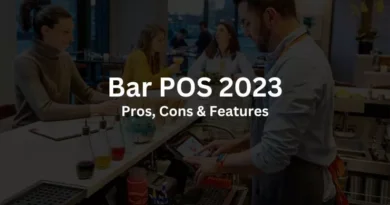10 Best Digital Menu Templates for Restaurants
Digital menu boards are a crucial tool for explaining the cuisine you provide and the benefits of choosing your establishment to clients. Given this, any restaurant owner MUST have attractive and simple-to-read menu boards. You don’t need to be a graphic designer to build an excellent digital menu because there are so many templates accessible.
1. General Restaurant Digital Menu Template
The DSMenu design is a perfect fit for any style of eatery. Your consumers’ attention is drawn to various menu items by the use of various colors. For instance, picture gaps let you incorporate a few appetizing food shots without overdoing the number of images. Your restaurant’s operating hours, website, and social media accounts are all included on the left side. Here, you may also draw attention to special discounts or promotions.
2. Digital Menu Template for Coffee Shops
This DSMenu template is a great illustration of a simple, black-and-white design with inventive methods to sell menu items. It is a captivating design that will attract your consumers thanks to the various typefaces, space for descriptions, and ample space for all coffee goods.
3. Sandwich Shop Digital Menu Template
Orange and yellow, according to color psychology, increase hunger. For that reason, this board is the ideal illustration of how to use these colors. It serves as an excellent illustration of how well-done food photographs may affect how customers see your cuisine thanks to its clarity and professionalism.
You may also like reading: Best Bar POS 2023: Pros, Cons & Features
4. Fast Food Digital Menu Template
NoviSign, a more expensive signage company that offers services at custom-quoted prices, is the maker of this menu board. But even those who are not NoviSign users can benefit from this menu design. It uses dynamic visuals to emphasize combination orders, as is typical for fast food. Each combination is listed with a number, which expedites orders and clears up misunderstanding for your cashiers. Customers are better informed about what to expect when prices are shown in large type. Additionally, the footer menu that runs along the bottom of the screen lets you highlight non-combo objects.
5. Pizzeria Digital Menu Template
Pizza shops frequently have a lot of information to show since pizzas may be made in so many different ways. We adore this board for this reason. This is a great illustration of a well-designed pizzeria menu template since it has a variety of pizza pictures, a section for gourmet slices, a list of the available toppings, and even pricing for different sizes.
6. Digital Menu Template for Cafes & Bistros
Compared to quick-service restaurants, cafes and bistros often feature more extensive menus. They will also want to provide alcoholic beverage alternatives because they are more likely to hold liquor licenses. There are highlighted beverages, appetizers, salads, entrées, and desserts on this condensed menu. Instead of committing to a certain plating or collection of components, you may convey an image of your dish with the graphics that take the place of standard menu photographs. This is particularly helpful if your menu includes items from a farmers market that are subject to daily change.
7. Build-a-Burger Digital Menu Template
This practical digital menu from Must Have Menus takes clients step-by-step through the ordering procedure. The way the bubbles present the choices at each phase is appealing to us. Therefore, when your clients reach the cashiers, they will be prepared to place their orders in a systematic manner. It’s quite effective to present complicated information in a tiny area using the bubble and arrow menu flow.
8. Diner Digital Menu Board
Diners often feature vast menus with a wide variety of food, similar to bistros and cafés. This design offers sections for popular meals and specialties as well as categories for griddle items, omelets, specials, lighter cuisine, and combinations. It is simple to read and has a cozy, inviting appearance thanks to the subdued colors and traditional style.
9. Digital Menu Board for Restaurants with Large Menus
This template is for you if your menu is extensive and has a number of different item categories. The sections for breakfast, entrées, sandwiches, sharing plates, drinks, beer, and desserts are all included in this digital menu board design. Even with all of those divisions, there are still a few focus areas that highlight recognizable goods and remind buyers about a hot sauce deal. This menu design, like the bistro template, makes use of food graphics rather than menu images. Here, the images conserve space and enable last-minute menu adjustments if you need to swap out the garnishes or sides of a dish.
10. Plant-based Restaurant Digital Board Menu
Recall how earlier we discussed color psychology? We noted that individuals often get hungry when they saw orange and yellow. Green, however, conjures up images of flora and well health. So, it seems natural that a salad bar or other vegan eatery would utilize a lot of greenery. We really appreciate how this design is framed by pictures of common salad items like lettuce, broccoli, peas, and tomatoes. You may include comprehensive menu explanations without making the menu appear cluttered thanks to the subtle lines that divide the separate products. The promotional box in the bottom right corner, where you may highlight deals or create your own alternatives, is another feature we enjoy.
Creating Your Own Restaurant Digital Menu Board

You may create your own digital menu template if you don’t want to join up for a digital menu board service. You may generate high-quality static graphics that you can download on a thumb drive using free to low-cost design software like Canva. Additionally, you may make digital menu boards with presentation software like Google Slides and PowerPoint. If DIY isn’t your thing, you may think about hiring a freelance designer to undertake the design job for you through a website like Fiverr or Upwork.
Because these internet-based slides may be seen on a computer, mobile device, or television with Chromecast or AirPlay, we like Google Slides for do-it-yourselfers. Check the product information before buying if a TV from a company like Sony or Vizio has built-in Chromecast. You may edit your Google Slides online in real time if your menu options, prices, or availability change during the day, and the updates will appear on your displays right away.
Conclusion
The selling point for your restaurant’s offerings that has the biggest impact on sales and profits might be a digital menu. A digital menu template is extremely effective for any food business because of its capacity to influence diners’ decisions through aesthetics and menu layout. Using design or presentation tools like Canva or Google Slides, you may also create a menu board. Use these templates to specify the menu and experience you intend to provide for customers at your establishment.